How to hide WhatsApp Status from some Contacts
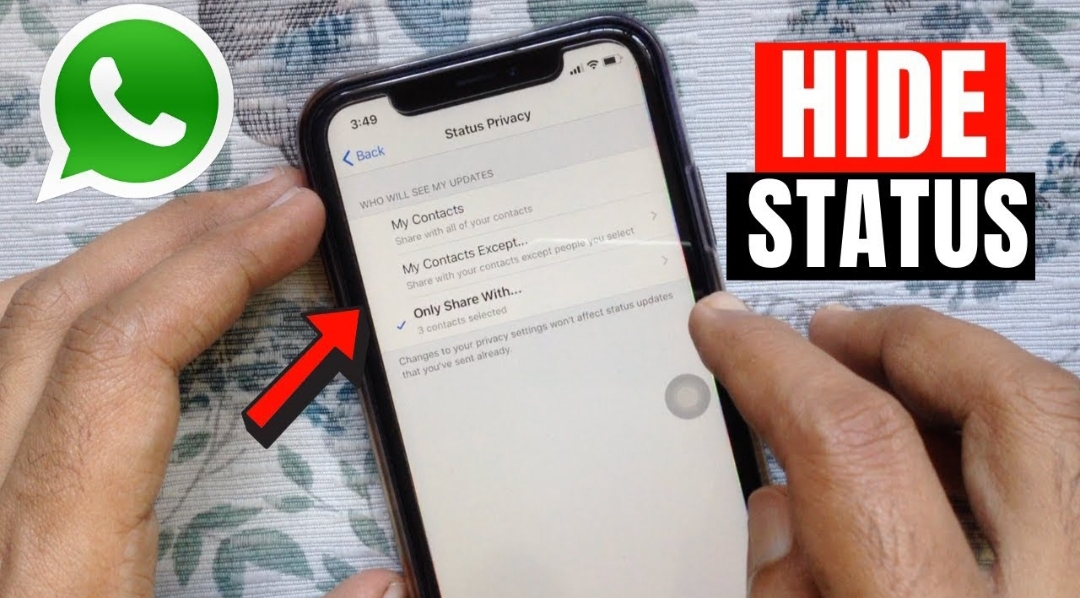
Knowing how to hide WhatsApp status from some contacts can come in handy especially when you have nosy contacts. Ever since WhatsApp introduced Stories, otherwise called status updates, it has been an avenue for people to share some of their daily activities or dealings with those have saved on their contact list.
There are times when we want to share a status update on WhatsApp and avoid one or two contacts, WhatsApp considered this when they introduced Stories and they knew people will need this feature. People can either save WhatsApp status directly or take screenshots of your updates before it disappears within the 24hrs time frame and it saves on their phones.
When you block contact(s) from seeing your status updates, they are forever blocked unless you unblock them.
How to hide WhatsApp Status from some
Contacts
Open your WhatsApp, tap on the dotted icon at the top-right corner of your screen and select Settings.
From there, select Account.
From there, select Privacy.
Check down and you will see Status. From here you can control who sees your status, you can even decide you want only a few sets of people to be seeing them instead of hiding it from one person.
Tap on Status and My contacts except… All your contacts are shown, select the one or two people to hide your status from and tap on the green mark icon beneath your screen.
Henceforth, these people will no longer see your Stories/status updates.














