How to Register and Pick up Nigerian National Identity Card
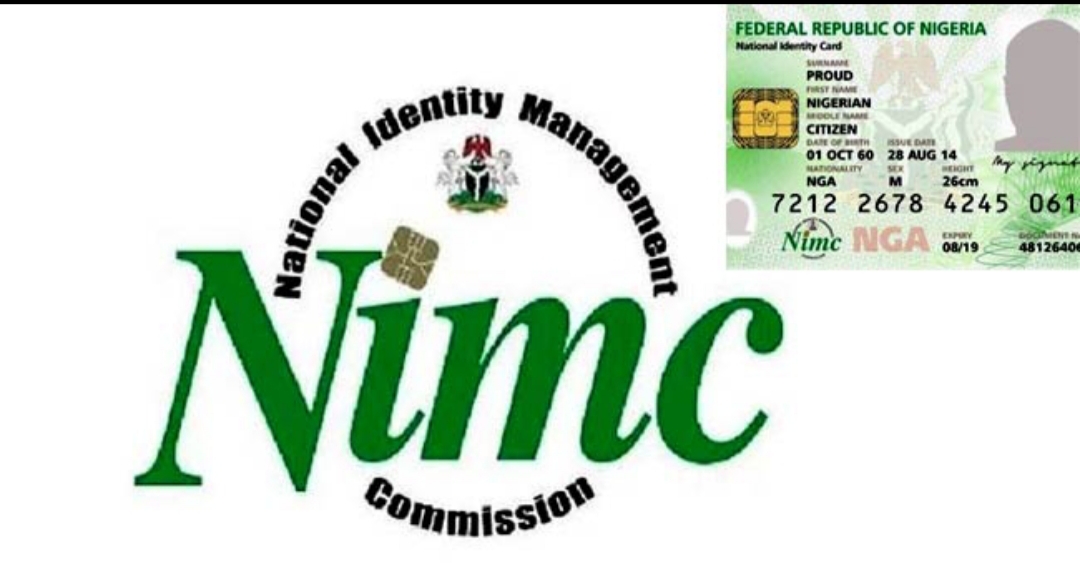
With the recent news that the Federal Government has approved the mandatory use of the National Identity card number from January 1, 2019, it has become imperative to know what a National ID card is and how to get yours.
A National ID card is a piece of document (plastic) that contains basic information about the Identity of a citizen of the country. Depending on the country, National ID card has various uses to the holder but primarily it confirms the citizenry of the holder and grants him access to the laws and benefits of being a citizen of the said country such as voting in an election.
In Nigeria, the National ID card grants the holder the aforementioned confirmation of identity along with other benefits such as opening a Nigerian bank account. A recent agreement with MasterCard also means the card can be used as a cash card outside the country. There are also plans in place to make it an acceptable document to travel to different countries in West Africa. All in all, it is a card that is and potentially worth the stress of getting one.
National Identity Card Registration
For those who have just finally found the need for the National ID card, registering for one takes a simple trip to the National Identity Management Commission (NIMC) in your state. You can find their address here in your state or by asking around.
When you get to the office, we presume the policies at different state offices might be different. So we advise that you go with a pen and a couple passport photographs. Note that since it is a government agency, working hours is between 8 am and 4 pm.
National Identity Card Status Check
For the majority of the people who have registered for their National ID card and are yet to collect theirs, like this writer. The NIMC has provided an avenue for you to check the availability of your card before making repeated trips to their offices. To do this, follow this simple steps.
Related: How to Apply For & Renew Nigeria Driver’s License Online
Visit NIMC centre: https://touch.nimc.gov.ng/
Then click the proceed button
Now, fill in your first name, last name and your NIMC tracking ID and hit the ‘check now button’
If your card is ready, head over to the NIMC office you registered at and pick up your card. If your card is however not ready, keep checking.
Do not fret about the new mandatory policy issued by the Federal Government. If you haven’t collected your card as at the date of implementation, as long as you have registered, the fault no longer rests on you.
Good luck.














