How to Adjust Subtitle Delay and Timing In Movies
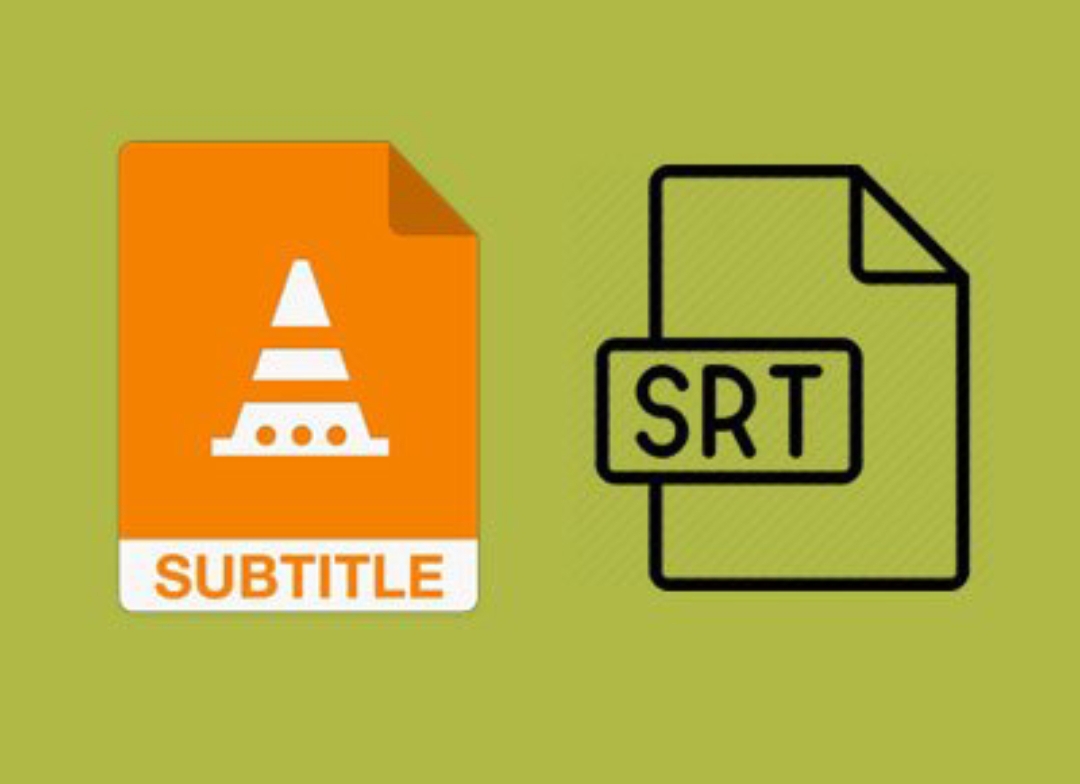
There are times we need to adjust subtitle delays and timing when watching movies, this happens when the movie is faster than the subtitle being shown below the screen or when the words being said in the movie is slightly late than the subtitle. A video player which is widely known and used by millions of people is what I use to watch movies on my computer, the VLC player is very flexible can be tweaked, hence the reason why people use it. I use the player to fix my subtitle delay and timing issue.
How to Adjust Subtitle Timing
If you do not have VLC player, download here and install on your computer, it is completely free to use. Set VLC player as the default player for your movies. To adjust subtitle you must have been playing the movie on your computer.
Pause the player and go to the Tools tab, navigate to the Track Synchronization menu
Now you have the option to hasten or delay the subtitle timing to match with the movie. Just play around with the speed, pause and play till you get the desired result.
NOTE: The moment you close the player your settings return back to default.
That’s it guys! …………Got any questions? Comment below.














