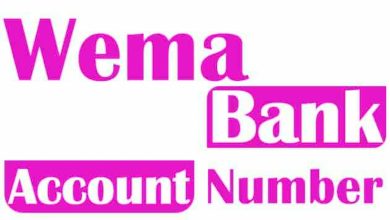How to hide the Notch on Google Pixel 3 XL

Even before its official release, many leaks had revealed the Pixel 3 XL was coming with a huge notch at the top of the screen. The leaks were true after all, the Pixel 3 XL came with that “hideous” notch, as some would refer to it. This notch may have been getting in your way or even make the device less aesthetically pleasing to you but the good news is there is a way to hide the notch on Google Pixel 3 XL.
Come to think of it, it’s not all dark and gloomy. Google retained the front stereo speaker and added an extra front camera just to produce a great smartphone, the end result is the Pixel 3 XL notch.
The Twitter page for @madebygoogle was answering questions from fans and one particularly asked if it was possible to hide the Notch as seen in Xiaomi Pocophone F1, Google said it was possible. We will guide you below how to hide the notch on Google Pixel 3 XL.
How to hide the Notch on Google Pixel 3 XL
This is made possible by activating the Developer Settings on your Pixel 3 XL.
Open Settings from your app drawer or home screen.
When on Settings menu, scroll down to the bottom of the page.
Tap System.
Tap About phone.
Scroll down to the bottom till you see Build number. Tap on it repeatedly 7 times until you see a dialogue box that reads “you are now a developer”.
Go back to Settings menu and type “notch” in the search bar at the top.
A result comes out, called Display cutout. Tap on it to go to Developer options menu once again.
Finally, select Hide to hide the notch on Google Pixel 3 XL.
This is a great way to hide that notch you hate so much, but in the grand scheme of things, it could be argued that this option does, in fact, reduces the screen real estate. What are your thoughts? Let’s know in the comments section.