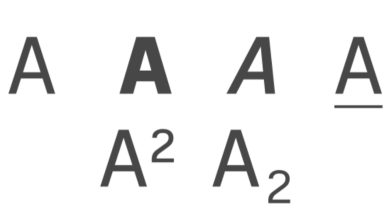How to Hide WhatsApp Last Seen Feature

WhatsApp Messenger is arguably the biggest mobile instant messaging app in the world. Unlike other IM apps, WhatsApp synchronizes with mobile phone numbers to make everyone readily available to receive messages at any time. One of the good things about WhatsApp is that it shows when last a user was last seen on the application, this is helpful because you can tell if a user is purposely or intentionally ignoring your messages on the app. Everything has its disadvantage, including the “last seen” feature, those who ‘really’ value their privacy or due to some reasons would hide WhatsApp last seen feature.
If you would like to know how to use WhatsApp on your computer, read our article here.
How to Hide WhatsApp Last Seen Feature
Open the app and tap on the three vertical white dots to reveal the menu
Navigate to Privacy. In Privacy you see so many options with the Last Seen feature being the first.
You’ve successfully hide your WhatsApp’s Last Seen feature.
NOTE: If you hide WhatsApp Last Seen feature you would not be able to see the last time others were online too, but your messages would still get delivered and read.