HOW TO CHECK PHONE NUMBER CONNECTED WITH YOUR BANK VERIFICATION NUMBER (B.V.N) ON YOUR PHONE
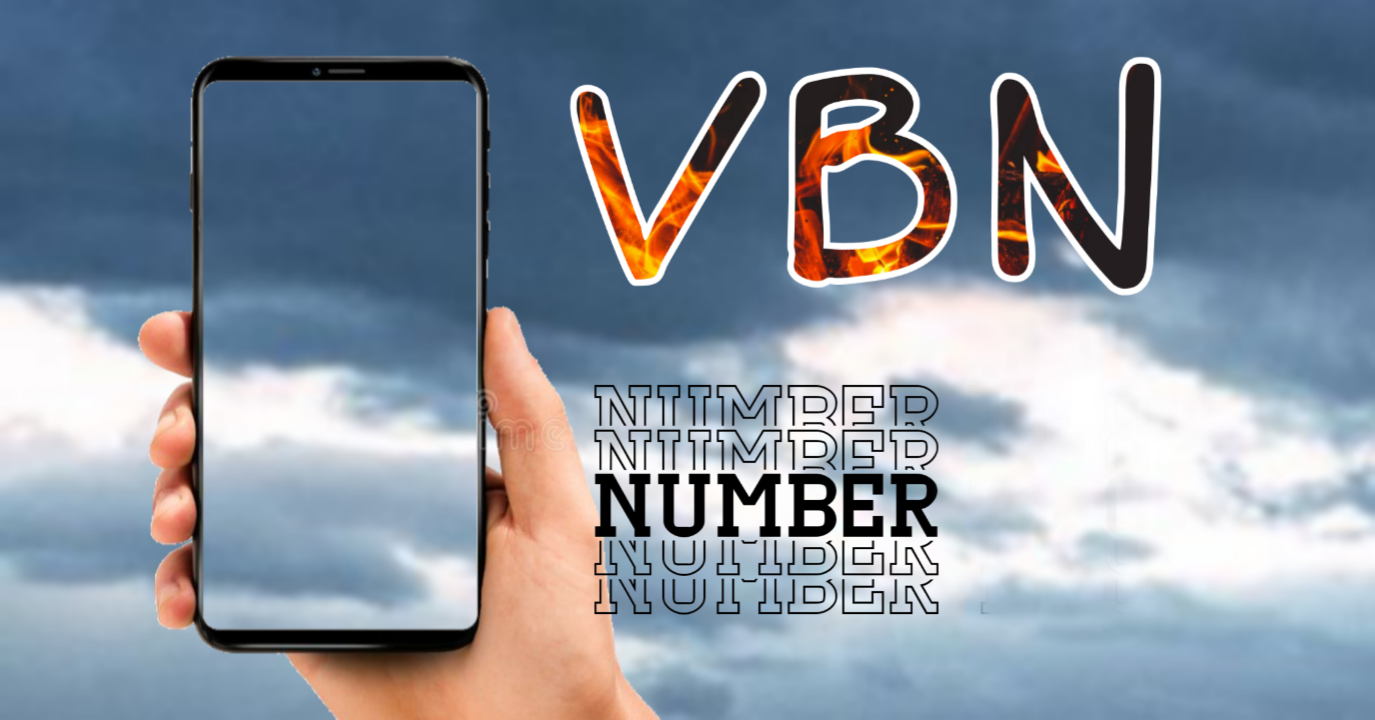
there is 6 step how to check your bank verification phone number on your phone.
STEP (1).
Go to Google play store and download G.T World application on your phone or computer.
STEP (2).
Open the G.T world application after you installing the application.
STEP (3).
Click on open account.
STEP (4).
Click on open account with B.V.N
STEP (5).
You will see some where which tell us that we shall put our bank verification number (b.v.n), then enter your bank verification number (b.v.n)
STEP (6).
In this step, You will see the exactly your phone number which is connected with your bank verification number (b.v.n)
Note:
*Make sure that you shall quite the process immediately when ever you verify your b.v.n phone number
*You can did it any time you wish to check it on your phone
*It is free of charge
*if you verify your phone number of your bank verification number make sure that you stopped the process otherwise you will opening a GT bank account.
For lettest update just free Subscribe by heating the bail icon, so that when ever we posted the new topic. You will be notified in time












