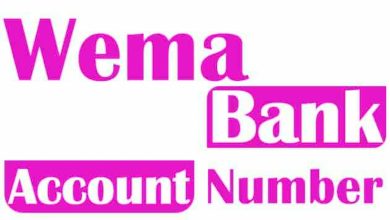How to Show Battery Percentage on iPhone XS

Looking for how to show battery percentage on iPhone XS? We got you covered. When Apple announced the new line up of iPhones, a lot where expected and a few things were a surprise. Losing the battery percentage indicator was one of the surprises. I suppose that’s part of what counts for innovation by the tech giant these days. Now, that is not to say it is a move that was done just because. The new phones have a notch and the new real estate space has been equipped with sensors and a centre placed camera that can be used for Face ID and selfies. Whether the tradeoff is worth it is left for the individual user to decide.
However, for users who need to keep track of their battery percentage, especially heavy users, this doesn’t mean you shouldn’t buy these phones. As with every unsolicited change in smartphone operating systems, there is always a way around it.
Why is the Battery Percentage Indicator Missing?
As it is now, it isn’t a case of users having zero ideas of their battery status. The new change has the digital clock appearing in the left-hand slot and the cellular and Wi-Fi signal strengths and the battery icon crammed together into the right-hand slot.
With this view, there is not enough room for the battery to be displayed as a percentage, only as a graphical icon, which unfortunately only tells you a rough estimate of how much power you have left on your phone and not the exact figure that the percentage would give.
Also noticeably, the phone’s cellular provider is lost and while the location services icon appears on the left where applicable, the charging icon now sits on top of the battery graphic. This cut also affected the many other status icons that used to come and go depending on conditions and the current use of the phone. Simply put, if you have trouble adapting to change, this might take some getting used to.
How to Show Battery Percentage on iPhone XS
If you are having trouble adapting to the changes like a mini Sheldon Cooper, there is a way around it. We will guide you on how to show battery percentage on iPhone XS and the previously released iPhone X.
Normally, to show your battery percentage on iPhone, the control centre of the iPhone provides the answer to this problem. Just above the various controls and toggles on the iPhone screen, the status bar can be pulled down from the top and it now has enough space to expand the battery status into a graphic and a percentage figure. You should remember that this is slightly different from the way the control centre is displayed on other iPhones, which blur out the top status bar.
As a matter of fact, there are other ways you can use to achieve a similar effect. One of the more straightforward ones is that anytime you plug in your iPhone XS into a charging source, a graphic shows up to reveal the current battery percentage. But that seems a little like medicine after death seeing as seeing the percentage allows the user to moderate the phone’s usage till he is within a charging source.
On the new iPhone XS, however, that control centre option no longer exists seeing as there is no longer enough room up there to show the percentage indicator because of the notch for the True Depth camera system. That is however not to say it is gone entirely. There is no setting to enable to view the battery percentage indicator on the iPhone XS because it is already activated, hiding in the control centre panel. So even though you will probably never be able to just glance at your iPhone again to see exactly how much battery power you have left until your phone shuts itself down, you can still perform a simple swipe gesture to see it no matter what screen you are on(so much for making things easier, eh?).
Steps to Show Battery Percentage on iPhone XS
Click the top right horn from the battery icon
Swipe down to access control centre. You should see the battery percentage at the top right in the control centre.
Having confirmed the amount of battery, gently swipe up to dismiss the Control centre.
You have successfully confirmed the battery status of your iPhone XS.
For those who might not yet know how to access the control panel, perhaps because this is your first iPhone, you simply have to swipe down with one finger from the top right corner of the display where the battery icon and signal strength indicators are. If you do not want to actually use the control centre, you can simply swipe down to see the percentage left, then back up real quick, making the whole process not quite straight but easy.
If you think this is a ridiculous deviation by Apple, you might be on to something but these are the small prices we have to pay to be keyed into the luxury brand that is Apple. Hope this little tutorial helped to show battery percentage on iPhone XS.