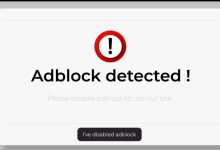Adblock Detection Blocker on Websites with Ads
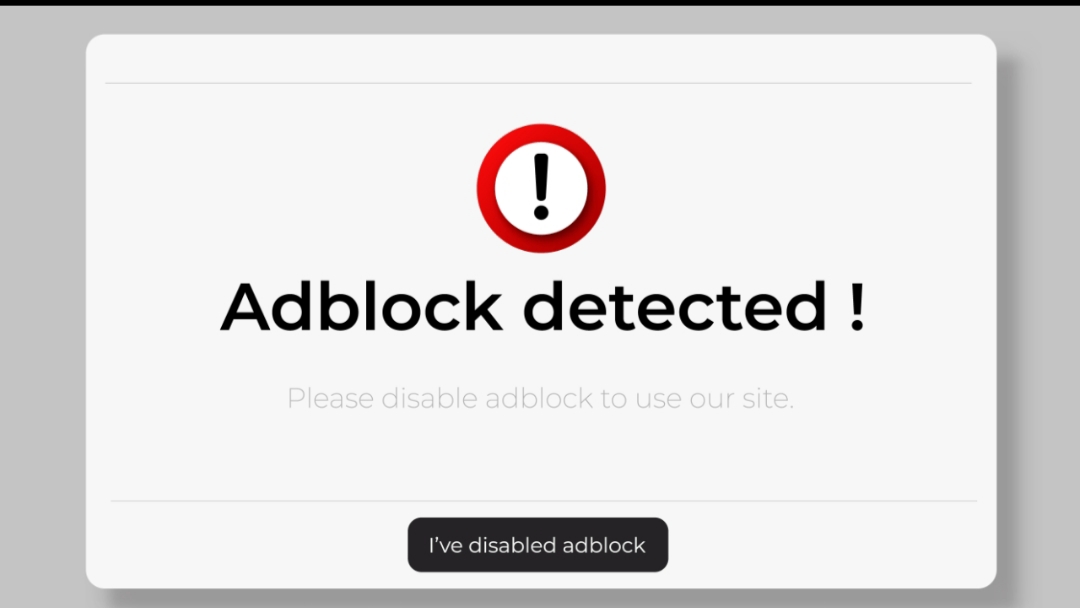
Online ads are great tools for bloggers since it offers income. However, not all ads come with benefits especially if they are annoying types from websites that block your access especially when adblockers are detected. This scenario can take out the fun away from publishing content on your blog.
Creating a list of acceptable websites, i.e. whitelisting is an excellent way to tackle this issue. With this article, I will show you how to perform the above task as well other nifty ideas with which you can find a way around the ad blocker check featured on various websites with AdBlock detection blocker.
How to Whitelist Websites on Ad Blocker
Whitelisting a website on adblocker is a good habit to adopt especially if the site does not disturb your work. Now here are steps to follow to get this task done.
Launch the website.
Click on the adblocker button on your browser.
Tap on Don’t Run on the Pages option.
After these steps, the plugin will allow ads on the current website and restrict others.
AdBlock Detection Blocker with JavaScript
Another way to evade an adblocker on a website is by deactivating JavaScript via the Site Info button on the browser. All you need to do is tap on the Site Info icon.
Although this method disables the adblocker for a particular site, it can also deactivate other featured JavaScript. Thus, if the website offers material specifically for reading, there will be no problems. But it features essential elements that need JavaScript. They will be removed from the page.
Adblock Detection Blocker with Tamper Monkey Script
Sometimes you might need to evade more than one website which is possible with an anti-Adblock killer. Although a website might require you disable your adblocker, the UserScript will keep it (the adblocker) running. To use this script, you need to install either Tampermonkey, Firefox, Opera, Greasemonkey or Chrome. After installing these add-ons, click on Subscribe to Filter List for the particular ad blocker which you will use on your browser. Finally, install the Anti-Adblock UserScript and relaunch the browser.
Immediately after these steps, the script will automatically detect and avoid websites that restrict your adblocker. However, this method might not work on all websites that have anti-adblockers.
Conclusion
That wraps up the ways you can go around ad blockers on most websites. These solutions work on major browsers such as Firefox, Chrome, Opera, and Safari with supported adblockers such as Adblock, Adguard AdBlocker, Adblock Plus, and uBlock Origin. Feel free to try any of the ideas mentioned above. However, we advise that you only block ads that obstruct your work since most online ads play a huge role in blogging.