How to Download Wikipedia Page to An Ebook (PDF)
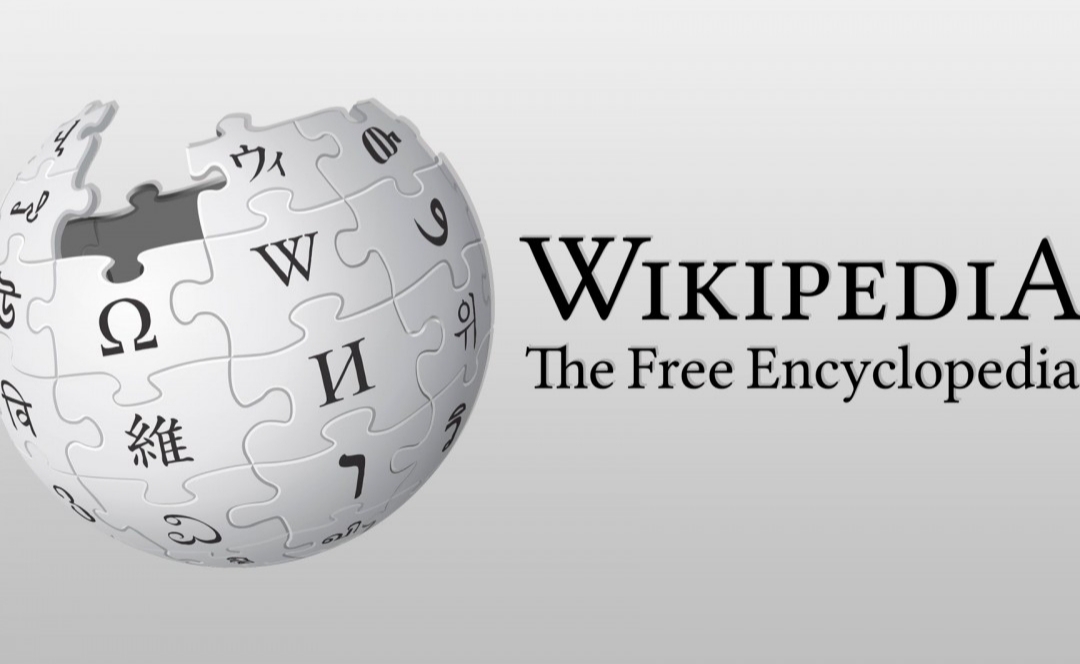
Wikipedia is arguably the biggest online reference resource, and when we read its pages we sometimes want to have a copy for offline purposes. The widely used but ineffective method is to copy the texts on the Wikipedia page and paste it into a word processor.
What you get from that are disorganized texts that require endless alignment and justification. But if you download the page as PDF, the texts rearrange themselves into a from good for copy-paste and easy to read like a portable document.
Having the option to download Wikipedia page or converting into PDF is the proper way of saving offline, and here is how to go about it:
How to Download Wikipedia Page to An Ebook (PDF)
Find your way to the Wikipedia page you to download as a PDF: I found my way to Human Evolution.
Scroll down a little on the Wikipedia page and find Download as PDF. This option is located in the left-hand column beside the main article write-up, under the Print/export option category.
When you locate the Download as PDF option, click on it.
Allow the page to render into PDF.
After the rendering of the page in to PDF, you will see a message that displays Rendering finished and also displays a click-able download link.
Click on Download the file.
Most times, clicking on Download the file will take the file down to your local disk; however in some cases the Wikipedia article, instead of downloading, will open as a PDF document within your browser, like the image below.
To download the PDF from you browser, hover your mouse over the PDF. This will bring out some hidden options on the PDF page.
On the displayed option, click on the download icon and you are done.
Your Wikipedia page is now downloaded to PDF, and you can use it as a portable e-book. If you want to convert the PDF as well to a well-aligned Word document, see this post on how to convert PDF to Word.














