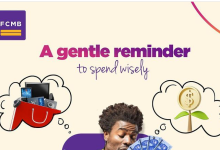How to Transfer Money with FCMB Mobile Transfer Code

FCMB mobile transfer code makes it easy to perform any transaction via SMS or USSD right from the comfort of your home or anywhere. FCMB is one of the new generation and reliable banks in Nigeria at the moment. With FCMB mobile transfer code various transactions can be done such as bills payment, airtime recharge, etc. The good thing about mobile money transfer is that it works on any phone be it iPhone, Android or feature phones.
How to Transfer Money with FCMB Mobile Transfer Code
Account holders are to dial 389214# from their mobile phone. Three options are displayed on the phone screen alongside a welcome message.
Activate with card
Activate with Account
Activate with Mwallet
Choose option 2 to activate with account number. Afterwards call FCMB Contact Centre on 01-2798800 to generate a PIN for your transactions, this will be sent within minutes. Further dial 389214# on your phone, navigate to Security then select Change PIN from the on-screen commands. Enter the default PIN issued to by the bank then enter your new 4-digit PIN. Your USSD mobile transfer is now fully activated, for subsequent transactions dial 389214#.
How to Check FCMB Account Balance on Mobile Device
To check your FCMB account balance on your mobile device, dial 389214# on your mobile phone and follow the on-screen options. Your account balance gets displayed on your phone.