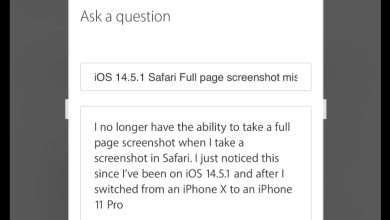How to Download Windows 10 Creators Update to Your Computer

How to Download Windows 10 Creators Update —It’s no more a news that Microsoft will be releasing the Windows 10 Creators update soon. We have already written on the features and things to expect on this update — you may want to check it out. Now let’s talk about how you can download the Creators update before the official release day.
How to Download Windows 10 Creators Update
The Creators update is now on Windows 10 build 15063 and has been released to the members of Windows Insider Program. According to Neowin, this build is the release to manufacturing (RTM) of the creators update; therefore the final release version of the update is likely not to be different, from this build.
If you are keen to be one of the first people to use this update, you can get the build through the Update Assistant tool or by downloading the ISO file. But first of all, you have to register as a member of the Windows Insider Program. After registration, proceed with either of the methods.
Method 1: How to Download Windows 10 Creators Update through Update Assistant tool
With the Windows Update Assistant tool, you can update your current Windows 10 build to the 15063 build. Just download the tool here, and after downloading the tool, run it and follow the instructions that lead to updating to the Windows 10 Creators update.
Method 2: How to Download Windows 10 Creators Update ISO
If you don’t want to go by the Update Assistant tool, download Windows 10 Creators update 36bit ISO here, and download the 64bit here.
After downloading the corresponding bit of your PC, mount the ISO file on your system and double click the setup.exe to start the installation of the update.
You may want to backup your files, if you are afraid something may go wrong; however nobody has reported any issue after install this build of the Creators update.
On a final note, if you don’t want to try out this build, you can wait till the final release will be rolled out, latest May.