Download Fidelity Bank Mobile App for Android and iOS
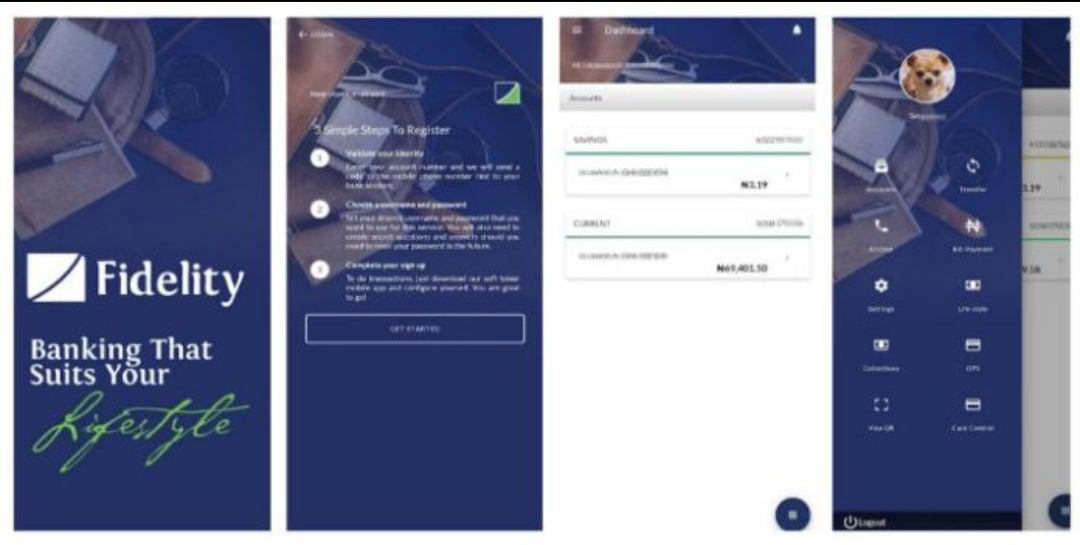
Do you seek means to manage your Fidelity Bank account on-the-move and enjoy 24/7 access to the account? Fidelity Bank Mobile app is the perfect solution to this. In this guide, we will show the procedure for downloading this app on your Android or iOS smartphones.
Also called Fidelity Bank Plc., Fidelity Bank was founded in 1988 and has over time grown from a marginal player into one of Nigeria’s major commercial banks. Headquartered in Lagos State, Nigeria, it serves over 4 million customers across this country via multiple distribution channels, which include 240 business offices, 775 ATMs as well as 4,346 POS. To further serve its customers better, the financial institution launched its mobile banking app, which comes with a range of features that let you perform various banking activities, instantly and securely, any time/place you choose. With this mobile app, you won’t have to waste several minutes on bank queues to carry out simple transactions
Features of Fidelity Bank Mobile App
Let’s briefly talk about the benefits and perks Fidelity Bank mobile app promises:
Transfer funds to any bank account in this country
Transfer funds to your other bank accounts that are verified with just a single click and no token is needed
View & manage every one of your bank accounts all in one place (you don’t need to have separate apps for each of your accounts)
Log in easily with Biometric/Fingerprint Authentication
Manage or maintain beneficiaries of Funds Transfer, Airtime purchases and Bills Payment
Receive In-App messages on newly released features, promotional offers, quick tips
Top up any network in Nigeria straight from your app
Make payment for DSTV, GoTV, PHCN (electricity bills) and take care of other utility bills such as mobile post-paid bills, Smile, SWIFT, etc. conveniently
Request a statement of account
Search, book & make payment for international & local flights
Locate Bank branches or ATM service points that are within your vicinity
More self-service options
How to Download Fidelity Mobile Banking App
Fidelity mobile banking app is available for download on Google Play for Android operating system, on the App Store for iOS, and on App World for BlackBerry OS. But there is currently no provision for the app on Windows and other platforms.
How to Activate or Set up Fidelity Mobile Banking App
Having downloaded and installed the app, you should now take the steps outlined below to activate it:
Launch your Fidelity Mobile Banking app
Select the “Sign Up Here” option, and follow the nest set of onscreen instructions
The app will then send a verification code to the line that is linked to your account with Fidelity Bank
Input the verification code you received and follow the onscreen steps to carry out your registration
To complete the registration, use your Fidelity Debit Card or visit any Fidelity Bank branch that is nearest to you to activate your Online banking profile
You can now start making use of your Online Banking account once the above-mentioned steps are complete.












