How to Easily See and Share Your Facebook Friends Day Video
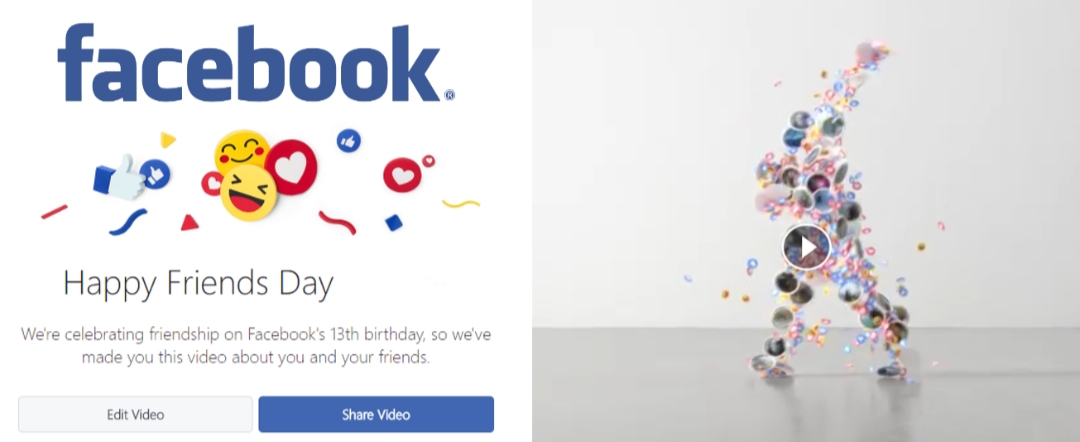
Facebook is 13 today and Facebook Friends Day Video is a way the Community has been using to celebrate users and friends. When the year came to an end last year, Facebook made a YearInReview video for everyone which went viral and everyone loved it. Trending now is Facebook Friends Day Video. Some have seen theirs and others haven’t, we’ve got a lot of messages on how to see this video so we’ve decided to write on it.
What Is Facebook Friends Day Video
Facebook Friends Day Video is a video compilation which includes your profile picture, your friends profile pictures and photos you and your friends have have posted or share on the community. This is not just an ordinary video, it is unique.
How to See and Share Your Friends Day Video
To see your own video, go to FriendsDay page here and Click Watch Yours on a Friends Day Video shared by any of your Facebook friends.
To share your Facebook Friends Day Video go to the FriendsDay page in the link above once again and Click Share Video, select the audience you want to share video with and post. It’s as simple as that.
If you want to edit your Friends Day Video before sharing, visit FriendsDay page here once again, click on Edit Video and select the photos you want to be shown in the video, you can also upload new photos. Click Share when you are done, select audience and post video.
A notification will be sent to you when your video is ready.














