How to Check 9Mobile Data Balance on Phone and all Devices
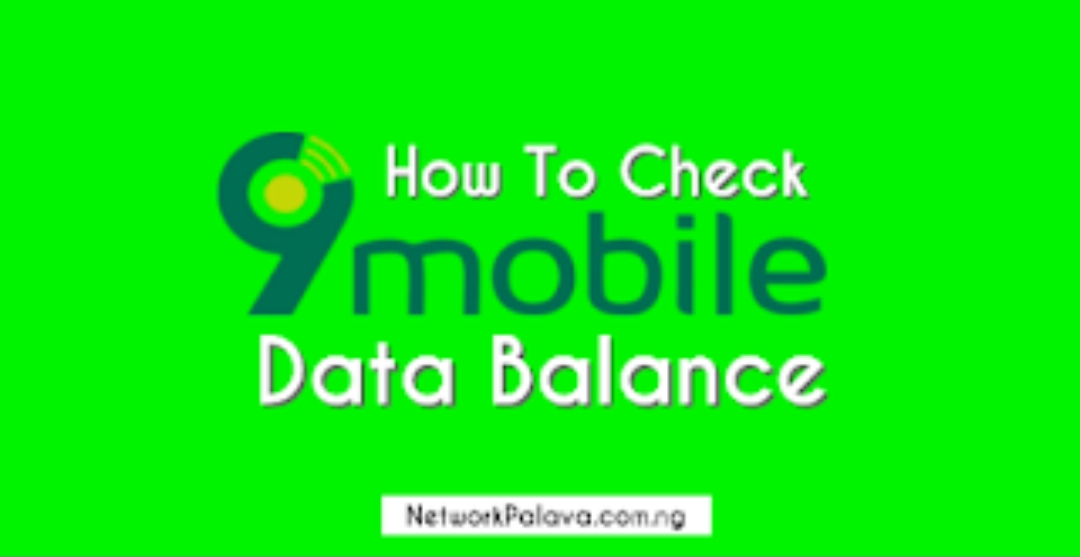
Most people do not know how to check 9Mobile data balance on phone yet as they have not gotten used to the name change from Etisalat to 9Mobile. 9mobile has a lot of data plan for all devices ranging from Android, iPhone, Blackberry, PC and special ones like WhatsApp plan, unlimited plan, etc. See here for the all 9Mobile data plans and the best one to choose now.
Keeping up with all the shortcodes used by ISPs becomes hard sometimes as the USSD codes are just too much. There are two ways to check 9Mobile data balance and we shall explain below.
How to Check 9Mobile Data Balance Via USSD Short Code
This method works on all devices be it Android, iPhone, Windows, Java phone or any other phone that can be used to access the internet.
Dial *228# on your phone and your data balance is displayed on your screen as well as the expiry date, it would also be sent to you via SMS.
How to Check 9Mobile Data Balance Via SMS
This is another way to check 9Mobile data balance on phone, this method works for all devices as well such as Android, Windows, Java phone or any other phone or tablet device you may have.
Open your SMS box, type and send INFO to 228. You get an SMS immediately showing you your data balance and expiry date.
Related 9Mobile News
How to Subscribe to 9Mobile Night Plan: N200 for 1GB & ₦50 for 250MB
How to stop 9Mobile Data Auto Renewal within Seconds
Lowest Call Rate in Nigeria in 2017 for 9Mobile, Glo, MTN and Airtel














