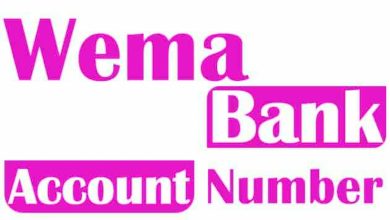How to Check Diamond Bank Account Number – Self Service

In this article, we will inform you about how to check Diamond Bank account number. A number of circumstances could compel you to utilize this self-service check: You could forget the account number completely, which is nothing to be ashamed of as almost everyone would have experienced this problem at one time or the other; or you could remember the number, but are not sure of one or two digits.
You can employ 3 methods to check your Diamond Bank account number. First, you can simply use your phone to get the 10-digit NUBAN (an acronym for Nigeria Uniform Bank Account Number). With this option, no internet connection is required and it is the easiest and most readily accessible of the 3 methods. Second, you make use of the mobile app for Diamond Bank, available on both Android and iOS platforms. Third, you can check your Diamond Bank account number on any ATM of Nigerian banks nationwide. In this write-up, our focus will be on the first technique — checking an account number with the aid of a handset.
Brief History of Diamond Bank PLC
However, before we proceed to the flesh of the article; it is apposite to discuss the history of Diamond Bank briefly. Diamond Bank — whose CEO is Uzoma Dozie — was established on the 20th of December, 1990, by P.G. Dozie. Incorporated on the same day, it became a universal banking institution in 2001, about a decade after its incorporation. Its headquarters is in Lagos, Nigeria, and has over 200 branches across the length and breadth of the country. It has a subsidiary in the UK, with a litany of other branches in Benin Republic, Cote d’Ivoire, Togo and Senegal.
How to Check Diamond Bank Account Number on Phone
You may need to forward your bank account number to someone and are not sure if you correctly remember all the digits or, due to one reason or the other, you have even forgotten the number totally. Simply follows these steps to make sure the Diamond bank account number is correct before money is transferred to it.
Step 1: Input 937Amount# on your handset, and dial the number. You have to do this on the phone number you registered with the bank while opening an account with them.
Step 2: You will get a response containing a list of the account numbers you have with Diamond Bank. Then, select the specific account number you need.
Do bear in mind that the code is specifically used for purchasing air-time from the bank. So, after getting the account number, you can cancel the transaction. Also, this service works smoothly on every mobile network in the country, including MTN, 9Mobile, Glo and Airtel.
How to Check Diamond Bank Account Number via Social Media
If you are on Twitter, you can ask their Twitter handle @diamondbankhelp to help you get the account number. You can also send them a private message on their Facebook Diamond Bank Page.
Armed with this information, you can instantly check your Diamond Bank account number easily without the need to visit the ATM or use the internet. This service can be accessed anytime of the day, all days of the week.