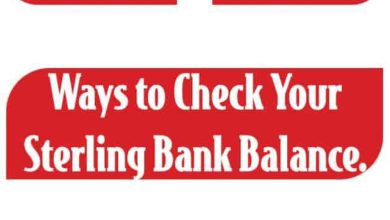How to Transfer Airtime from MTN to MTN Network

Most people don’t do this because they probably do not know how to but it is very easy to transfer airtime from MTN to MTN network. If you have more than enough airtime on your MTN line and you want to help a friend or family who doesn’t, instead of giving them money to buy you could just share from the available one on your phone.
Transferring Airtime with MTN Share and Sell
MTN has a special platform called Share ‘N’ Sell which allows you transfer airtime from one MTN account to another. Share ‘N’ Sell can be used by new and existing prepaid customers as well as postpaid customers. With this platform, you can transfer a minimum amount of N50 and a maximum of N5,000 on one transaction. The daily limit is a maximum of N10,000.
Transferring with Share ‘N’ Sell attracts a transaction fee, this is very small so you need not worry.
• Transferring from N50 – N100 attracts N3 deduction fee• Transferring from N101 – N500 attracts N5 deduction fee
• Transferring from N501 – N1000 attracts N10 deduction fee
• Transferring from N1001 – N5000 attracts N10 deduction fee.
How to Create and Change MTN Share and Sell Password
Since this involves exchanging money, it’s only right it comes with a password. The default password is 0000 but you have to change this before you transfer airtime from MTN to MTN network.
To change the default PIN, you have to send in an SMS in this format, “default PIN New PIN New PIN to 777, i.e. send in an SMS 0000 4747 4747 to 777. You can also follow the same process if you want to change your existing PIN or just dial 600000047474747# and send.
In case you have forgotten your PIN, you will have to contact MTN customer care so they reset your PIN for you.
How to Transfer Airtime from MTN to MTN with Share and Sell
Now that you’ve created and you know how to change your password, you can now start using Share and Sell to transfer airtime from MTN to MTN network.
• Send an SMS in this format – Transfer, Recipient’s Number, Amount and PIN to 777. For example, if you want to transfer N1000 airtime and your PIN is 4747, to do this, open your SMS and send “Transfer 07030451738 1000 4747” to 777.
• After that, you will get a notification telling you to confirm this transaction, simply reply with YES.
• After this, you will get a notification that the transfer is successful.You can also transfer alternatively by dialling on your phone.
Dial *600*Recipient’s Number*Amount*PIN# and send.
For example, dial *600*07030451738*1000*4747# and send.You will receive a message saying transfer is successful when this is done.
This is how to transfer airtime from MTN to MTN network whenever you want. Go ahead and start putting smiles on people’s face by transferring airtime to them. 🙂