How to Schedule Uber Ride In Advance for 30 Days
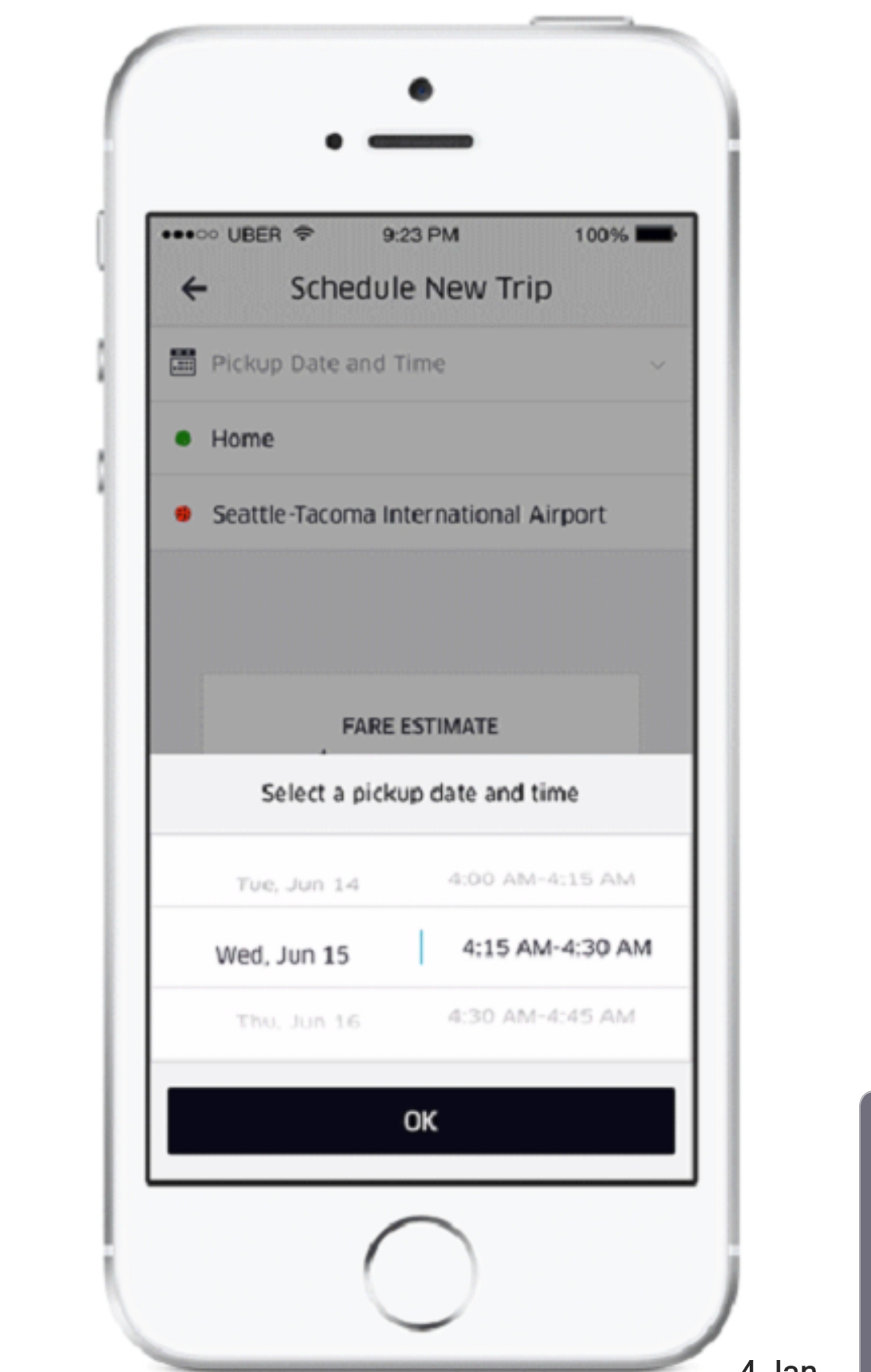
It has been possible for some time now to schedule Uber ride in advance but only few people actually use this feature. Scheduled Rides by Uber makes it possible to book rides 15 minutes to 30 days in advance. Let’s say you have a planned trip or an appointment set for a particular date in time and you want all everything planned so you do not get late or miss your trip, you can schedule an Uber ride some days to the actual trip to put your mind at rest!
DON’T MISS: You Can Now Book Uber Ride Directly From Google Maps without Using the Uber App
How to Schedule Uber Ride in Advance
Make sure your Uber app is up to date
Open your app and select UberX
Tap on “Schedule a Ride”
Now set your pickup date, time, location and destination to get a fare estimate.
Uber lets you confirm the details you just entered after which you need to tap on “Schedule a Ride” once again to make a reservation.
In case you change your mind, Uber allows you to change or cancel trip plans without a charge if you’ve not been matched yet with a driver. To cancel a scheduled ride, go to the menu options on the app and select “Your Trips”; the upcoming trips tab shows your scheduled trips and you can cancel or change if you want.
Uber’s management has been experiencing a lot of troubles lately but the company is still rolling out updates to the app to make it better. Got any trip coming up? Follow the steps above to schedule Uber ride in advance.













