How to Know What Google Knows About You
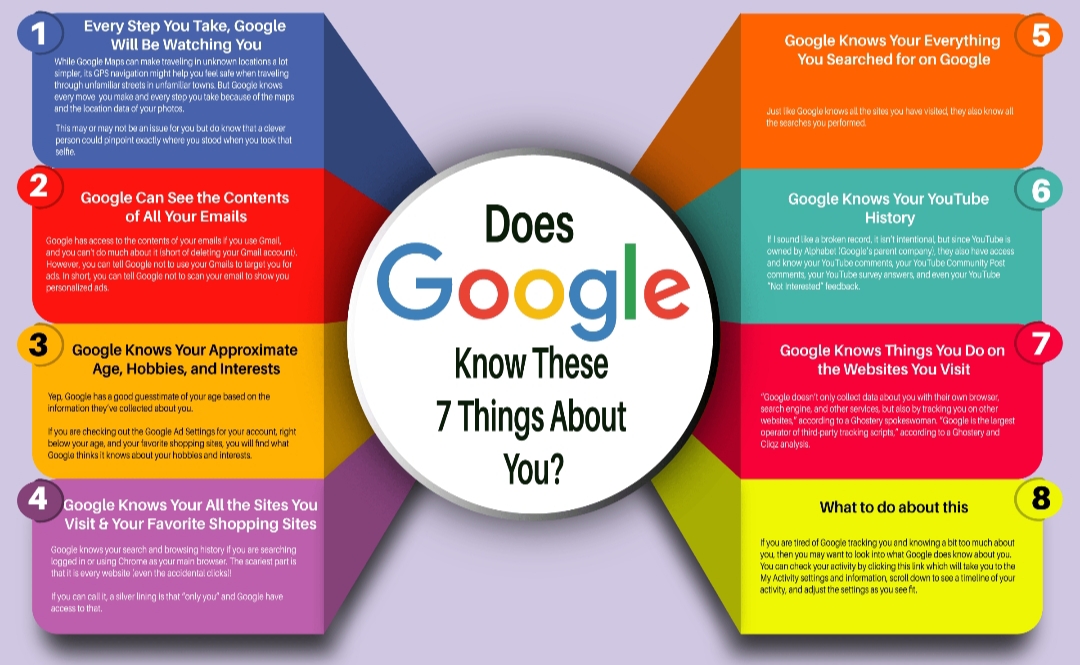
When the thought “Internet” comes to our mind, one of the top 5 things that follows the thought is the brand Google.
This is because Google has gone places and made its name in the digital word; billions of people use Google services allover the world everyday.
If you are not using GMail, you will use YouTube; If you run from YouTube, then what about your Android phone?
Okay! you may still somehow avoid all what I listed above, but I am sure you will find it very hard not to use Google Search, unless you live in China, Russia or North Korea.
However, since you are reading this my post, there are chances that you do not live in any of the three countries; making it a possibility for Google to have stored a lot of data about you.
Moreover, It is worth noting that data about you which are stored by Google are not meant for evil or bad purposes; at least, Google’s slogan is Don’t Be Evil. Hence, your data is just for analysis in order to sell ads to you.
You must also be aware that Google is not the only digital brand collecting data about your online behaviours; in fact, all popular websites and big I.C.T brands do this, including Facebook, Twitter and others.
But how do you know all the information Google has stored about you and the ways to manage them.
Tracking What Google Knows About You
As part of Google transparency policy, and a way to show the world how Google is committed to letting you track and manage your online activities; Google launched a page called MY ACTIVITIES which would allow you to see list of things Google has recorded about your online activities.
Steps to Monitoring Your Online Track
In your browser, open MY ACTIVITIES Page.
If you are required to login, then login using your GMail Account.
After logging in, the first page you would see is your YouTube history which would be staring at you.
This page would show your YouTube search history as well as the videos you have watched.
If you want to get really deep into knowing what Google knows about you, then do the following:
Click on the three vertical dots at the top right corner of the MY ACTIVITIES page. It would display all available settings.
Click on Activity Controls.
The Activity Controls page would show you all what Google can track about you. These include Web and App Activity, Device Information, Location, Voice and Audio, etc.
By Clicking on the Manage Activity link, you would be able to pause or resume data collection about your activity online.
Note that pausing an activity on MY ACTIVITY page does not mean Google would stop collecting data about your online activities, It will only limit the data collection algorithms.
The dicey thing about this my activity page is that Google wants it to also serve as a medium by which it can understand you and better provide relevant information to you. But I have a mixed feeling about this; who on earth really want put all his or her online track in the hand of any organization that might hand it over to the government one day.














