How to Prevent WannaCry Ransomware Attack on Your Computer
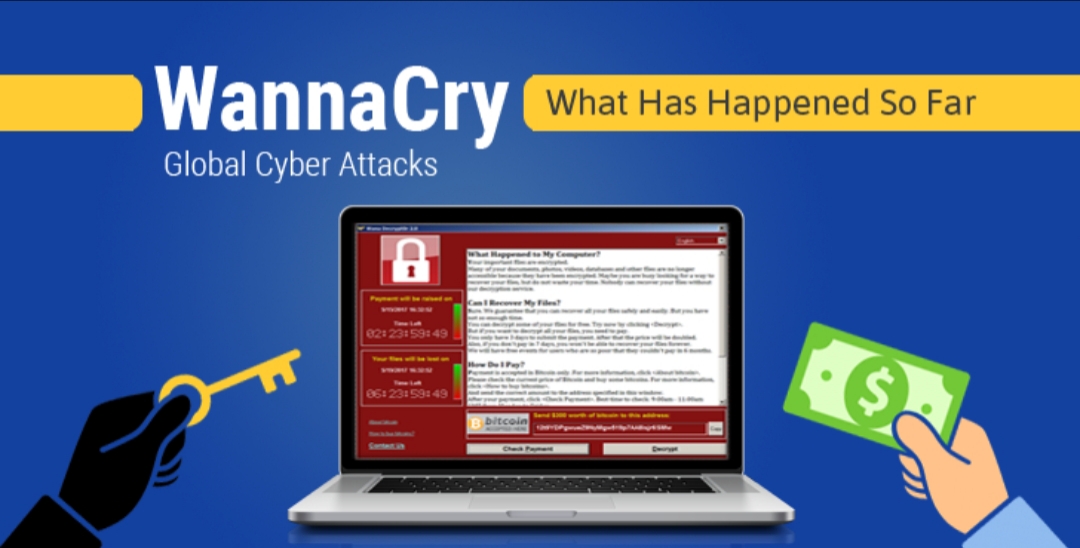
Even if you live under a cave you must have heard about the global Ransomware or WannaCrypt attacks by now. Close to 200 countries have been infected and it is highly imperative you prevent WannaCry Ransomware attack on your computer and files.
Like we wrote earlier, Ransomware attacks started initially on Microsoft Word, then it moved to Social Network sites like Facebook and LinkedIn. At the moment it has spread all over the internet in many countries, it operates by locking people out of their files and demanding a payment from hackers for it to be restored.
Quick Ways to Prevent WannaCry Ransomware Attack
Update Your Anti-Virus Software: Your Anti-Virus software company knows about the attacks at the moment and they have rolled out updates to block WannaCrypt. It is advised you update your program to the latest version. If you are undecided as to the best anti-virus to use, see the list of the best fee ant-virus software to use in 2017 here.
Offline Backups: Your online backups on Dropbox, Google Drive etc. are targets for Ransomware as well. You never know, WannaCrpt may hit the online backups and lock you out of your files, it is advised you backup your files on external hard disks.
Update Windows OS: If you are still using old Windows OS like XP and Vista you need to update using the latest patches which can be gotten from Windows catalog here.
Take Basic Precaution: Sometimes, taking basic precautions to prevent a virus attacks are necessary; precautions like know what websites and attachments to download online, etc. See our list here on the best ways to prevent a virus attack. For further reading, see Microsoft’s customer guidance on the WannaCrypt attacks.
These are the ways in which you can prevent WannaCry Ransomware attack from hitting your computer and files. Don’t forget to share the article with others to stay safe.














