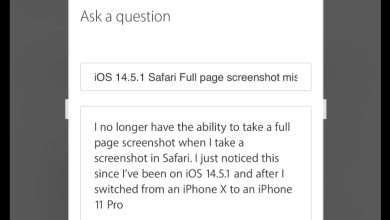How to Use PayPal in Facebook Messenger for P2P Payments

Making payments on mobile devices over the years has become more popular and we shall be writing on how to use PayPal in Facebook Messenger today. Facebook recently introduced group payments in Messenger, a feature which allows users to request and receive payments while on group chats; in partnership with Facebook, PayPal as now been added as a P2P payments option right inside the Messenger app. Like the normal PayPal operation, Messenger users will be able to request and receive money using their PayPal accounts.
Commenting further on the integration, PayPal said in a blog post, “As the leader in P2P payments with $24 billion in P2P volume during Q3 2017 alone (up 47% year-over-year), the ability to send and request money in Messenger – one of the most widely used apps in the world – gives people more choice and more convenient ways to get things done in different contexts. Whether it’s splitting a bill for a cab ride or a night out, paying for your share of the rent, or making sure you get paid back for Mom’s birthday present, PayPal makes exchanging money between friends and family simple*”
How to Use PayPal in Facebook Messenger App
Make sure your Messenger app is up to date, you can update from Google on Android or Apple store for IOS to get the latest version.
When chatting in Messenger with a person or group of people, tap on the blue plus icon beneath your screen.
Select the green Payments button to quickly send or request money.
Select PayPal as the funding choice afterwards.
In addition to this feature, PayPal has also introduced a customer service bot for Messenger.
“This new PayPal bot for Messenger will enable people to have meaningful customer service interactions, such as resetting passwords, handling account inquiries, and helping with refunds or payment issues so we can help you get what you need and get on with your day.”
DON’T MISS: How to Play Facebook Messenger Games on Android and iOS
To use the bot, search for PayPal in the search field, type a message and the bot will respond. Alternatively, PayPal’s live customer service is also available for your support. The PayPal feature is gradually rolling out to users on Messenger.