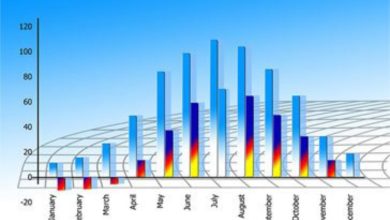How to Reduce Image Size without Losing Quality

Knowing how to reduce image size without losing quality could save you a lot in the digital space. With more knowledge in technology, there are smartphones now capable of taking high quality images like a DSLR camera and these images normally comes in heavy sizes. A picture taken on an iPhone or a Samsung Galaxy device could weigh as much as 15MB in size, that’s massive.
There are times when you need to quickly send a picture, many pictures, an attachment or an upload online. Some upload portals comes with size limits and you would have no other choice than to compress and reduce the size of this images. Most times reduction comes with loss of quality and the image becomes bad or possibly useless.
Knowing how to reduce image size without losing quality becomes important in the above case, we shall be sharing two methods below:
How to Reduce Image Size without Losing Quality Online
One of the fastest ways to reduce image sizes is by going online and my favourite website to do this is compressimage.toolur.com. All you need to do is visit the website, upload your image(s), set your desired output quality and download.
If you are still not satisfied with the size of the compressed image, go back to the website and set compression details to do that. Download your image after and the quality is still retained.
How to Reduce Image Size without Losing Quality with Photoshop
Most people probably thinks Photoshop is only for photo manipulation, they are wrong. Adobe Photoshop is one of the biggest applications in the world and it’s widely used by professionals, from photographers, designers, illustrators, animators and lots more.
Adobe Photoshop can also be used to reduce image size without losing quality. Read our detailed guide on how to do this here.