How to Identify a Song With and Without Lyrics
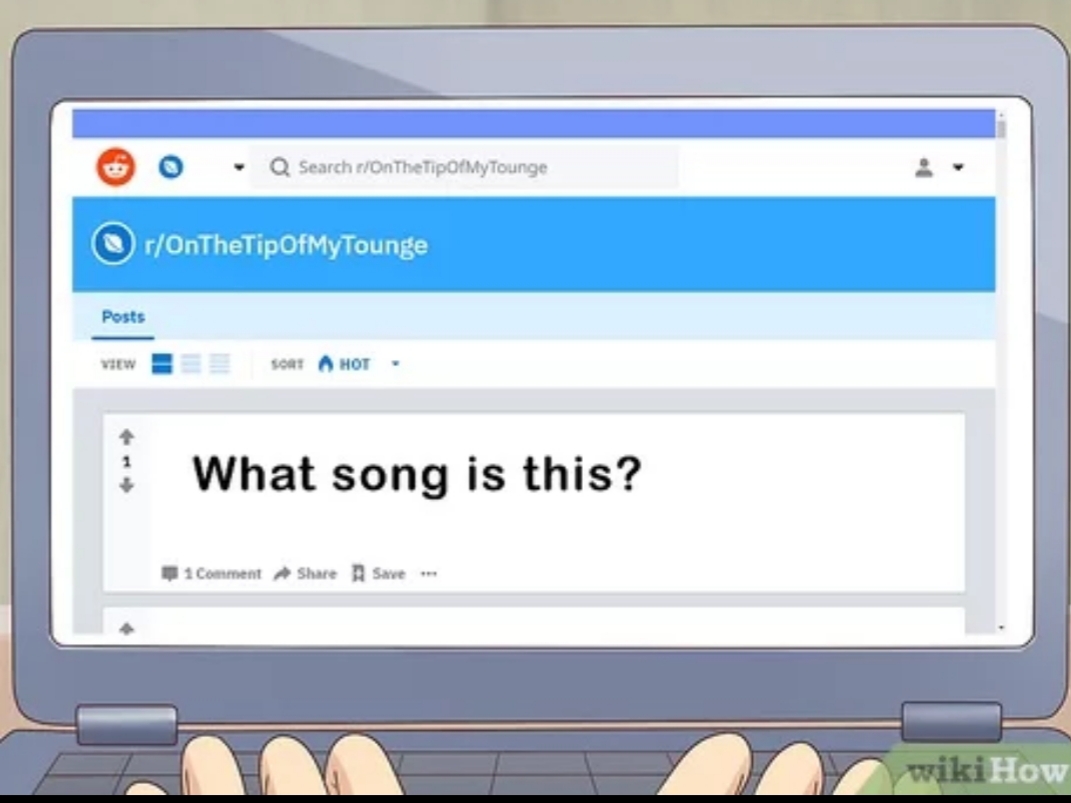
If you’ve ever wanted to identify a song with or without lyrics, then this article is for you. There are times when you listened to a song you never heard of before and at that moment you developed a keen interest in the song. You realize you do not even know the lyrics of the song and you do not have any detail of the song and you think there is no way to access the song again.
A lot of people have had a similar experience. Therefore, it was imperative that technology had to come to people’s rescue. There are different songs recognition apps that have been designed to provide a song’s information just by listening to the song. Some of the applications shall be discussed.
Different Apps to Identify a Song With and Without Lyrics
Shazam
This is unarguably the most prominent songs recognition application available. This app can identify virtually every song being played all over the world. It owns a large catalogue of music. Just by listening to a song, one can get every music information available.
How it Works
Download the application from your store.
Place your device near the source of the music.
Tap the Tag button to enable Shazam to identify the song currently playing.
After identification, the app displays every detail needed: song title, artist, album, year of release and the album artwork.
In the event that a user does not have internet, tags can be saved on the app and songs can be identified when one has internet. The app has a free version but only up to 5 tracks can be identified per month. It is recommended to upgrade to the premium version at $4.99. The premium version offers unlimited tracking.
SoundHound
This is another popular application used by many on Android and Apple devices. This app is quite distinct because it can recognize songs by humming. An individual may be humming a song but might not have an idea of the song’s title. All the person has to do is open the append hum the song. The app displays necessary information on the song.
This application is somewhat more preferable because of its accuracy and the speed required for displaying necessary information. It saves different tags. Also, it provides the option of displaying lyrics while the album of a searched artist is visualized.
AudioTag
This is free music identification application that can be accessed via its website. One can record unknown songs and upload the recorded portion on the website. The web application proceeds to identify the song and provides necessary information available on the song.
How to use
Log on to the website.
Upload the recorded portion from a device or input the URL of the recorded audio portion.
Wait for AudioTag to process the information gotten
The required information shall be displayed after.
It is important to note that best results can be gotten when the clip is recorded from the middle.
Midomi
This is a website that comes with its peculiar search engine. This engine enables a user to sing, hum or whistle a song. After this has been done, it searches through the internet database and displays a list of songs that match with the audio information provided.
How to use
Visit the website
Tap the search box
Grant Camera and Microphone access to the online application.
Hum, sing or whistle the song.
Wait for the app to upload the audio information.
Relevant audio information is then displayed by the website.
One needs to note that the humming or singing can be done for 10 seconds to make the information processing easier. Alongside its website, it is available for use on Android, iOs and Windows OS.
MusiXmatch
This is an online application that can be employed to recognize lyrics through its seemingly endless collection of databases. Apart from displaying lyrics, it can be used to identify strange songs. Furthermore, songs can be accessed by typing some lyrics. This app is available for Windows, Android and Apple devices.
How to use
Open the application.
Place the device close to the song being played
Click on ‘Identify’
Wait for the app to identify the song information.
The app displays the song title, artist and album.
Alternatively, you can type lyrics via the ‘search’ option.
There you go! Using any of the apps above will help you identify a song with or without lyrics.














