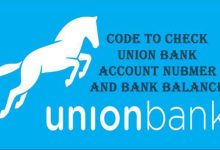USSD Code to Check Union Bank Account Balance
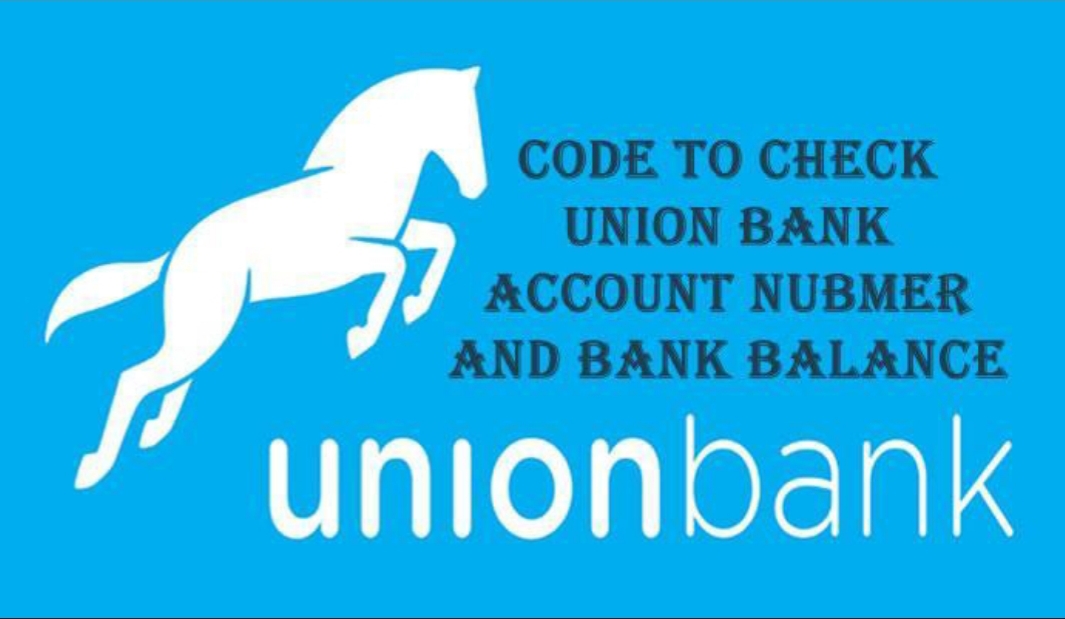
Do you need the USSD code to check Union Bank account balance on your mobile phone? You should actually know this as this is very important. We already wrote about how to transfer money from your Union Bank account using USSD codes and in case you have a problem with the bank, you can easily contact their customer care line.
Union Bank is one of the oldest and most reliable banks in Nigeria, it’s only right that they’ve adopted USSD codes like other banks. With this code, life has been made easier. You don’t need to visit the bank anymore all because you want to check your account balance or call a bank representative to do that for you. Not only that, this also saves you the stress of standing on ATM queues for long just to check your account balance.
So, let’s show you how to check Union Bank account balance using USSD code.
How to Check Union Bank Account Balance with USSD Code
Before this can be possible, you ought to have an active mobile number associated with your Union Bank account. After that has been confirmed, you need to register for USSD banking.
• Dial *389*032# and follow the on-screen command on your mobile phone to register.
• To check your Union Bank account balance, send BAL via SMS to 20123It is as simple as that; you will receive a message instantly with your bank account balance. That’s the USSD code to check Union Bank account balance.