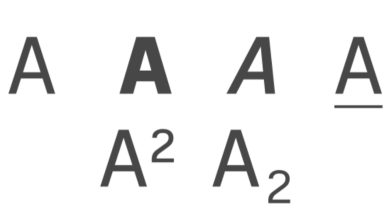How to Post Pictures on Instagram without the App

This article will show you how to post pictures on Instagram without the app. If you always thought the app consumes a lot of data, it is now possible to post pictures on Instagram without the app. This is a move following in the full steps of Facebook with the release of lesser versions of its app like the Messenger Lite and Facebook Like which allows people to still enjoy basic functionality without consuming too much data.
With this new feature, users can see real-time feeds, view profiles, see notifications, like and comment like it is in the official Instagram app.
How to Post Pictures on Instagram without the App
Open the browser (preferably Google Chrome) on your mobile phone and enter instagram.com.
Log in with your username if you haven’t.
Immediately you get prompted to post a picture if you haven’t accessed the feature before.
You have basic access as said earlier – no features like Stories and you cannot access DM. An Instagram representative confirmed this functionality to Mashable via email;
“Instagram.com (accessed from mobile) is a web experience optimized for mobile phones,” they wrote. “It’s designed to help people have a fuller experience on Instagram no matter what device or network they are on.”