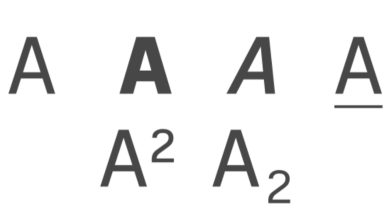How to Schedule Tweets on Twitter for Web Without an Ad Account
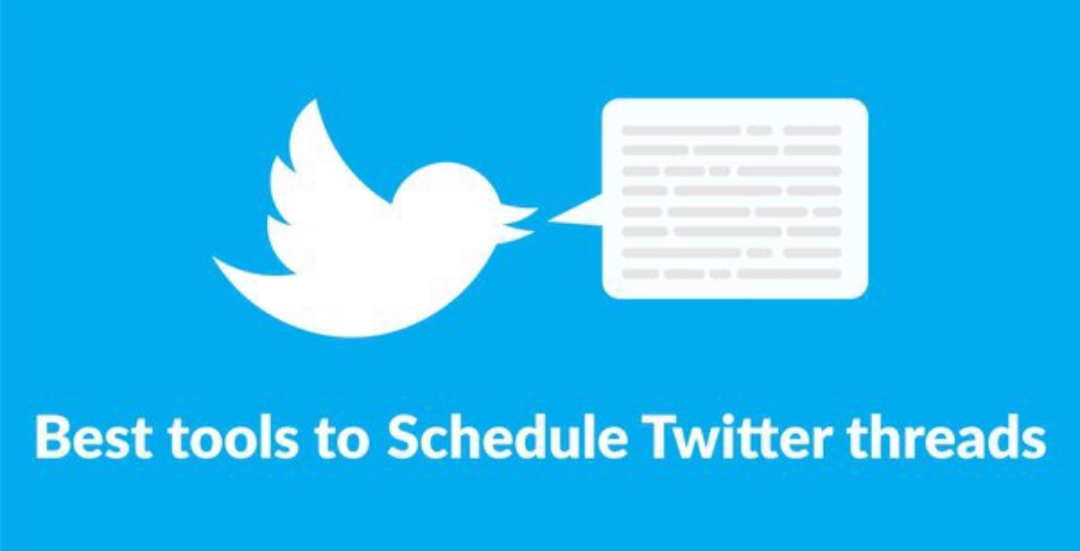
Before only businesses owners with an ad account were able to schedule tweets on Twitter. Now Twitter is making it easy for anyone to schedule tweets easily on its web app.
Tweets can be scheduled up to a year in advance and this really comes in handy when you are busy and not available to tweet at that time.
How to Schedule Tweets on Twitter for Web
Sign-in to your twitter account on twitter.com
Open the tweet box and compose the tweet you want to schedule.
Beneath the compose box, you will see a calendar icon in the row of icons available. Click on it.
You will be prompt to set a date and time you want the tweet to go up with your time zone. When you are done, click on continue and then the “Schedule” button.
Your tweet is now scheduled.
You can also save a tweet as a draft on Twitter web app just like in the mobile app. However, your drafts on the mobile app will not be synced with the ones on the web app.
To draft a tweet on the web application. Open the compose box, type your tweet and click on “X” to close the box. You will be shown a “Save” button which saves your tweet as a draft.