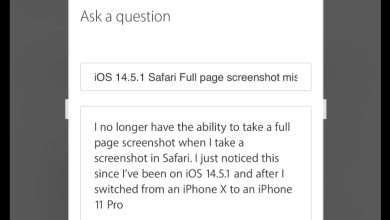How to Watch Netflix Offline on Laptop By Downloading Its Movies

How to Watch Netflix Offline on Laptop —If you live in the US and love movies, Netflix is certainly your home for movies. Although movies on Netflix are usually stream online, in recent years mobile phone users are able to download for offline view, leaving laptop and desktop users to the online view restriction.
But now the laptop restriction is over, too: you can download and watch Netflix offline on your laptop and enjoy it on a wider screen. Netflix has just rolled out this functionality for laptop users, and this post will take you through how to take advantage of the functionality, so that you can stream Netflix movies offline without data.
DON’T MISS: How to stream MLS matches live free on mobile and PC
How to Watch Netflix Offline on Laptop
The Netflix app on laptop comes as a Windows UWP app on Windows 10, so the first thing to do in order to be able to watch Netflix offline on laptop is to update the app to the latest version. To do this, go the Windows Store and use the large blue button in the upper-right corner to check and receive the latest update. After running the update, proceed as follow:
Open the Netflix app: the new ‘Download & Go’ feature will pop up to cover part of the app’s screen.
Click on FIND SOMETHING TO DOWNLOAD to start exploring the new downloadable world of Netflix on your laptop.
When you see a movie you want to download, just look out for the download symbol that resembles the one in the above picture and click on the symbol to download the movie.
That’s how to watch Netflix offline on laptop. One good thing about this update is that since the Netflix app is a Windows UWP app, there is a high probability that downloading Netflix on Xbox and Windows Phones might also be possible, soon.