Wema Bank Code to Check Account Balance on Phone – Mobile Banking
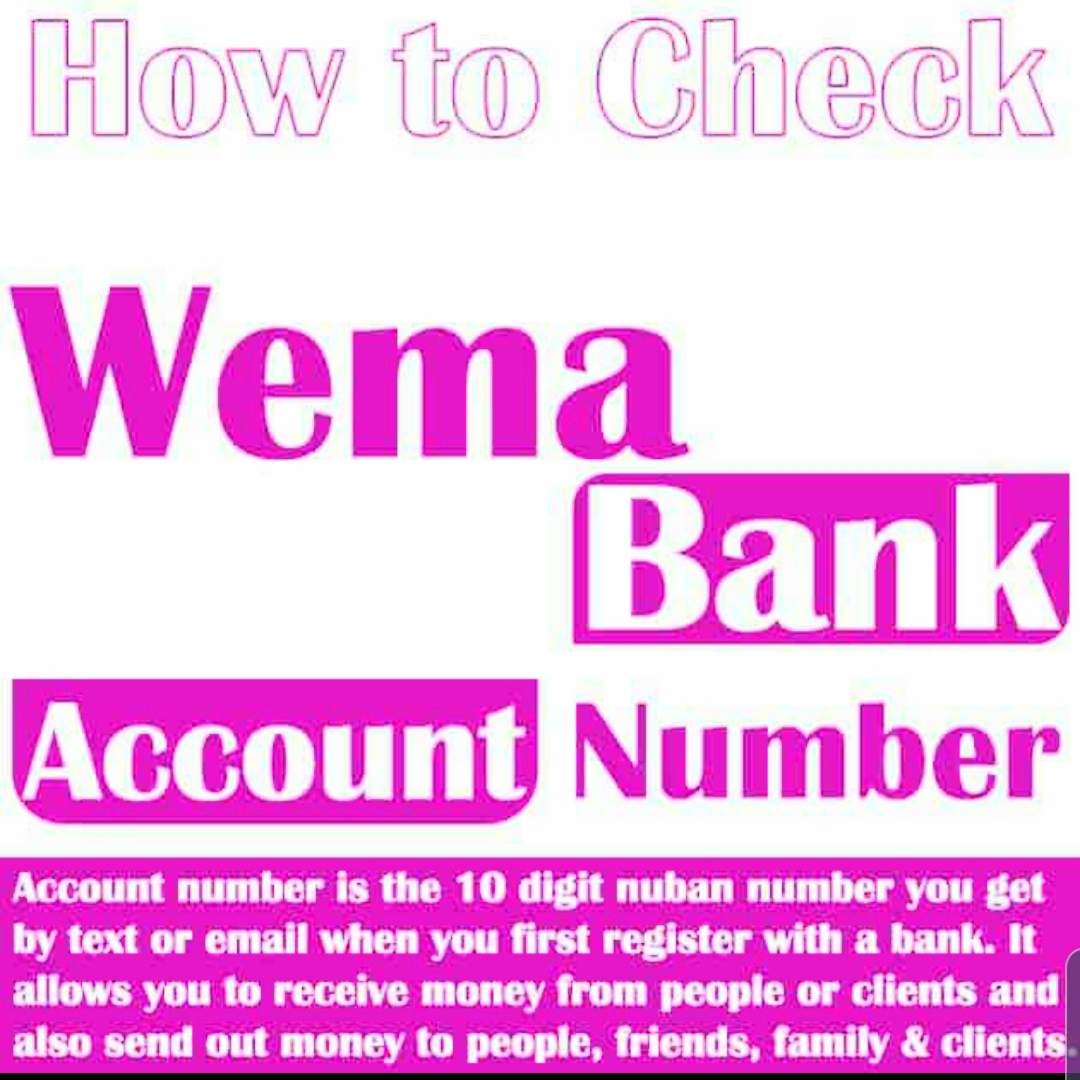
Some Wema Bank customers do not know Wema bank code to check account balance on phone via USSD; not everyone is familiar with USSD banking these days. Wema bank is one of the longest-serving indigenous banks in Nigeria right now with a huge customer base. The bank was granted banking license in 2001 and has grown bigger ever since.
Wema bank has a lot of corporate customers who bank on-the-go, hence the importance of making use of mobile banking. Banking on the go is the way to go now, anybody who does not know this now is still living and operating in the past. With USSD and online banking ,various transactions can be done – such as bills payment, money transfer, airtime recharge as well as checking account balance anywhere.
Wema Bank Code to Check Account Balance on Phone
If you are a first time user, dial 945# to get started. Follow the on-screen command to create a PIN to authorize transactions. After that, go back to the main menu and choose the balance enquiry option or just quit and dial 945*0# to check your account balance on your phone straightaway.
You might need to memorize or bookmark this page in case you are looking for Wema Bank code to check account balance on your phone next time.












