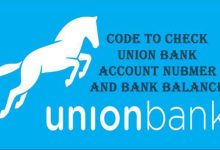How To Check Zenith Bank Account Balance USSD

Gone are those days where bank customers have to stand in very long queues just to perform simple tasks on their bank accounts.
These days, all Nigerian banks allow their customers to perform simple tasks including making transfers, checking account balances, paying bills, generating account statements and more directly on their mobile devices via various offline and online banking platforms.
Did you know you can actually check your Zenith Bank account balance by just dialing a USSD code on your mobile device or online via the Zenith Bank mobile app on your Android device or iPhone?
If your answer to that question is “NO”, then you’re on the right page.
In this article you will learn how to check your Zenith bank account balance via a special USSD code on your registered mobile number. In addition to that, we will also show you how to check your account balance online via the Zenith bank mobile app for Android and iOS devices.
How To Check Zenith Bank Account Balance On Phone (Offline)
Below is how you can check your Zenith bank account balance on your mobile devices via USSD. Note that you will need to dial this code on the the phone number attached to your Zenith bank account.
- Open your phone dialer app and dial 96600# then hit the Call button..
- The USSD code must be sent using the number you entered when registering for Zenith AlertZ.
- Create a 4 digit PIN which will be used for later transactions.
- Confirm the 4-digit PIN.
- If you’re dialing this code for the first time, you will be asked to register by entering the last 4 digits of your ATM Card Either MasterCard or Visa.
You’ll get a message saying “Retrieving balance. You will receive an SMS shortly.”
Click on the “Dismiss” button to cancel the popup.
•After the above process, you’ll get an SMS with your account balance(s) (Savings and Current)
How Can I Check My Zenith Bank Account Balance Online?
Checking your Zenith Bank account balance online is just as easy as checking it offline via Zenith USSD banking.
There are two ways in which you can your account balance online and those are by using Zenith Bank mobile app or by checking it using the Zenith bank official website.
To check your account balance with the Zenith mobile app you need to download the app and install it on your device via the correct application store – Google Playstore if you’re on Android and the App Store if you use an iPhone or iPad.
After downloading the app, register on the platform by entering your Zenith bank account number, a valid password and a mobile PIN which will be used to authenticate all the transactions you make on the app.
Once your registration is successful, the next page you should see on the Zenith bank mobile app is the login page. Next sign into your account using your Zenith bank account number and the password then click Login.
After this, you should be able to view your account balance on the Zenith Bank mobile app homepage and you can also view all your recent transactions by tapping on History.
Features Of Zenith Mobile App Include:
•Checking your Account Balance.
•Generate Statement of Account.
•Book Hotels.
Activate and De-Activate
•ATM Cards.
•Book Flight Tickets.
•Manage Cheques.
•Create a Zenith Bank Account.
•Get Your Transaction History.
•Mobile Banking & Mobile
Wallet.
•Get The Nearest Branch & ATM.
To use Zenith Bank’s Website to check your account balance on your phone, you need to visit the official zenith bank website at http://www.zenithbank.com and log in with your correct details to continue.
After signing into your account on the Zenith Bank website, you should be able to view your Zenith Bank account balance on the dashboard of the Zenith Bank online banking platfrom.