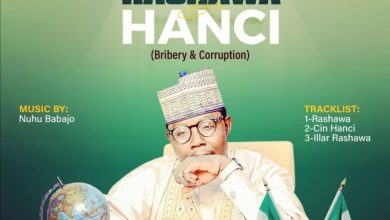How to Convert MP4 to MP3 Using Online UniConverter
Although MP4 and MP3 may look slightly similar, they are far from the same thing. In fact, MP4 is a type of video format, whereas MP3 is an audio format instead.
Seeing as the formats are for two entirely different types of media, it may seem strange to want to convert between them. However, the fact of the matter is that converting from MP4 to MP3 is more useful than you might think.
Reasons to Convert MP4 to MP3
Generally speaking, there is one main reason to convert your MP4 videos to MP3 audio files – and that is to extract the audio track from one of your videos and save it as a standalone file.
The reason why you would want to do that could be because you are interested in the music that is playing in the video. Or you may feel that the audio itself has all the information that you need and want to save it so that you can listen to it more conveniently.
All said and done audio files are definitely much smaller than video files, and that makes it easier to store and distribute them – which may also factor into your decision.
“Why MP3?”
As you may be aware MP3 is not the only audio format out there. There are tons of others that are popular too, such as AAC, FLAC, WMA, and so on.
It should be noted that there is no ‘best’ format for you to choose, and each audio format is unique in its own way. And while MP3 may be an old format, there are still several benefits that it brings to the table:
• Universal compatibility
Being the most popular audio format by far, MP3 is universally compatible with pretty much all devices. It can be played easily using media players, or on devices such as iPods and other MP3 players, set-top boxes, and many CD players.
• Small file sizes
The file sizes of MP3 audio files are definitely much smaller than many other formats, which is what made them popular in the first place. That affects the audio quality too, but for casual listeners, it may not be that noticeable.
• Adjustable compression and quality
Unlike other formats, it is possible to adjust the degree of compression and the quality of MP3 audio files. For example if you want a smaller file size you could use a 128-kbit/s bitrate, whereas if you want better quality you could set it to 192 or 320.
Suffice to say, MP3 is a safe format to use when you convert your MP4 videos to audio. If you choose it you won’t have to worry about compatibility, and can ensure that the audio file is as small as you need it to be.
Converting MP4 to MP3 Using Online UniConverter
If you do want to convert your MP4 videos into MP3 audio files, you’ll need a converter that supports both audio and video formats. While there are several available, one of the easiest and most convenient options is definitely Online UniConverter.
Online UniConverter is a free web-based converter that has several tools to convert videos, audio files, and more. Because it is web-based you won’t have to download or install any software, and can get started at once.
In fact, all you need to do if you want to convert MP4 to MP3 is:
- Visit the Online UniConverter website and find the audio converter tool under the ‘Online Tools’ section of the navigation bar.
- Add the MP4 video by clicking on the ‘+’ icon and selecting it, or dragging and dropping the file into that area. Keep in mind that you can add more than one MP4 video at a time to convert them in batches, and the files that are added will show up in a list.
- Select MP3 as the format by opening the ‘Convert all files to’ list or the list that is beside each individual file. The MP3 format can be found under the ‘Audio’ tab, along with various other audio formats.
- Start the conversion by clicking on the ‘Convert’ button. Before you do, tick the box beneath it if you’d like to be notified after the conversion is complete.
- Wait as the files are processed and converted. It may take a few minutes for each file to be uploaded.
- Save the converted MP3 audio files by clicking on the ‘Download’ button. Be sure to open and listen to them just to check that everything went well.
When you do try out Online UniConverter you’ll see that it is capable of converting your MP4 videos to other audio formats as well. Simply put, if you decide that MP3 isn’t the best choice, you can always use a different format.
Overall the entire process of converting videos shouldn’t take very long, but it will depend on the size of the video as well as the speed of your internet connection when uploading or downloading files. It would be best to give it a try for yourself so you know what to expect.
Final Words
Now that you know what you need to do if you want to convert your MP4 videos to MP3 audio files, you should have no problem pulling it off in the future. If you’ve already tried it out then you know how easy it is to get the job done using Online UniConverter.
If you aren’t sure whether Online UniConverter is the right option you should shop around for a bit. While there are many other converters out there that you could use, it is doubtful that you’ll find one that is as straightforward and convenient – and not to mention, free.
Just as a reminder, if you do convert your MP4 videos into audio files of any format – there is no going back. As such, you should be sure to keep the original video around if you feel that you may need it in the future.